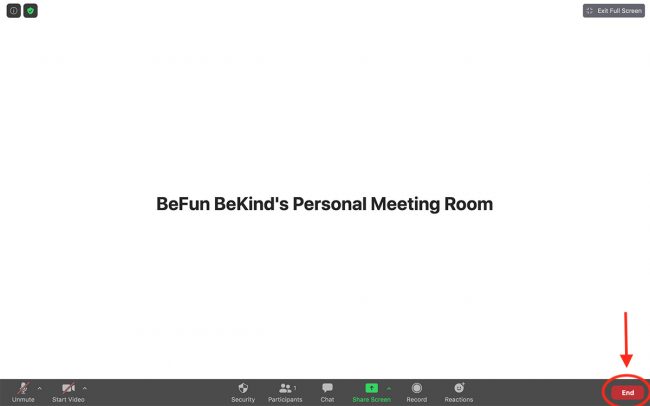Preparing For Your Webinar
We’re excited about your new webinar and sharing it with our audience. Our goal is to make sure your message is communicated in a meaningful way, so here are some things to expect and prepare for.
Summary
a. Present with confidence, you are the expert on your niche, and people want to hear your advice.
b. Be sure to show up on time and unmute your mic and video.
c. When finished simply close the zoom meeting and the recording will automatically get sent to us to distribute.
d. If you have questions just email [email protected]
1. Log In & Setup
Sign On A Few Minutes Early!
Follow the Zoom link emailed to you earlier. Signing on a few minutes early will give you time to unmute your mic and turn your video on. Both are turned off when you enter so just switch them on in the bottom left corner (shown in screenshot below).

2. Starting Your Talk
Everything is set to record automatically once you log in. When the scheduled time for your talk has arrived and you’ve unmuted your video and mic simply introduce yourself and your topic and start talking.
3. Content To Consider Covering
Have around 15 – 25 minutes of content you can share.
Your Time to Share Your World with Us
- Introduce us to yourself and to the topic you will be talking about.
- Tell us how you relate to this topic, and what others can learn.
- If you want to mention your social media, website, podcast, or other ways people can engage feel free.
- Screen sharing is not enabled, so there is no need to prepare visual presentations.
Thoughts To Consider About Your Topic or Area of Expertise
- What are you doing currently, and how did you get to where you are?
- What does your topic or area of expertise mean to you, how can it impact people?
- How can people use the topic in their every day life, career, etc?
- Are there specific, measurable, steps people can take in applying or thinking about this topic?
- If you could only leave people with one idea to think about what would it be?
- What else would you like to share?
Tips & Tricks
- Personal stories can be a great way to grab attention, people love stories.
4. Wrap Up
We try to keep these to around 30 minutes or less. It’s alright if you go a little over, but once you notice the 30 minute mark approaching try to start wrapping up. Feel free to make a final call out to how people can engage with you moving forward. When finished, simply click the End button in the lower right (shown in screenshot below) and the recording will automatically be sent to us. Our team will then process and send it out to our audience.